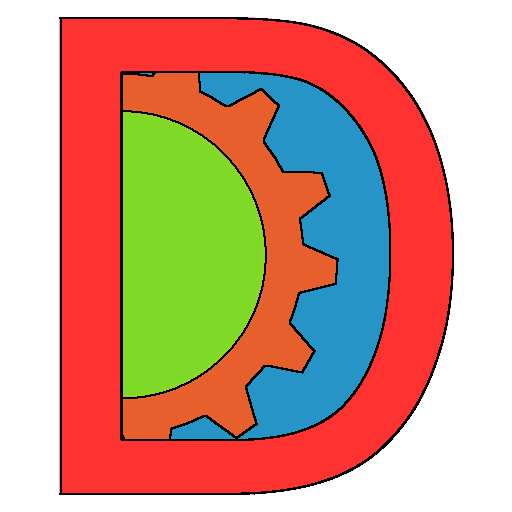Localization
The Lang object allows you to easily localize any strings in your game.
- Setup and configuration
- Retrieving a line
- Placeholders and Replacements
- Updating the language
- Working in the scene editor
Setup and configuration
The Lang object exposes some configuration variables. Set any of them via a Lang.UserConfig table or function that return a table :
function Lang.UserConfig()
return {
default = nil, -- default language
current = nil, -- current language
searchInDefault = true, -- Tell whether Lang.Get() search a line key in the default language
-- when it is not found in the current language before returning the value of keyNotFound
keyNotFound = "langkeynotfound", -- Value returned when a language key is not found
}
end
Each of the localized strings (the lines) are identified by a key, unique across all languages. The keys must not contains dot and the first-level keys must not be any of the languages name.
The key/line pairs for each languages must be set in a table as value of the language name in the Lang.dictionariesByLanguage object.
function Lang.UserConfig()
return {
default = "english", -- lower case
current = "french",
}
end
Lang.dictionariesByLanguage.english = { -- names in lower case too
key = "value",
greetings = { -- you may nest the key/line pairs.
welcome = "Welcome !",
}
}
Lang.dictionariesByLanguage.french = {
greetings = {
welcome = "Bienvenu !",
}
}
Retrieving a line
Use the Lang.Get(key[, replacements]) function.
By default it returns the line in the current language.
Lang.Get( "key" ) -- returns "value" when the default language is "English"
Chain the keys with dots when the key/line pairs are nested :
Lang.Get( "greetings.welcome" ) -- returns "Welcome !"
Prefix the key with the language name (case-insensitive) (with a dot after it) to get a line in any language :
Lang.Get( "french.greetings.welcome" ) -- returns "Bienvenu !" even if the current language is not french
If a key is not found in a particular language, it is searched for in the default language before returning the value of the keyNotFound variable in the config. To prevent Get() to search for a missing key in the default language, set the value of searchInDefault variable in the config to false.
Placeholders and replacements
Your localized strings may contains placeholders that are meant to be replaced with other values before being displayed.
A placeholder is a sequence of any characters prefixed with a semicolon.
You may pass a placeholder/replacement table as the second parameter of Lang.Get().
Lang.dictionariesByLanguage.english = {
welcome = "Welcome :playername, have a nice play !"
}
Lang.Get( "welcome" ) -- returns "Welcome :playername, have a nice play !"
Lang.Get( "welcome", { playername = "John" } ) -- returns "Welcome John, have a nice play !"
Note that any strings, not just the localized strings, may benefits from the placeholder/replacement with Daneel.Utilities.ReplaceInString(string, replacements).
Updating the language
You may register the game objects that display a text via a TextRenderer or GUI.TextArea (see the GUI script) with Lang.RegisterForUpdate(gameObject, key[, replacements]), or listen to the OnLangUpdate global event in order to automatically update the languages lines when the current language is modified.
Call Lang.Update(language) with the new current language as argument to update the current language and fire the OnLangUpdate global event.
You can get the current language at any time via the Lang.Config.current property.
gameObject.textRenderer.text = Lang.Get( "welcome" )
Lang.RegisterForUpdate( gameObject, "welcome" )
print( gameObject.textRenderer.text ) -- "Welcome :playername, have a nice play !"
Lang.Update( "french" ) -- Always use lower case language name
print( gameObject.textRenderer.text ) -- "Bienvenu :playername, bon jeu !"
-- Just listen to the OnLangUpdate event to update something else than a TextRenderer or a GUI.TextArea
-- in this example, the text of a GUI.Toggle component
Daneel.Event.Listen( "OnLangUpdate", function()
gameObject.toggle.text = Lang.Get( "Whatever" )
end )
Working in the scene editor
The Lang script may be added as a scripted behavior on any game object to update its text renderer or text area (GUI.TextArea) when the scene loads and optionally to register the game object for update.