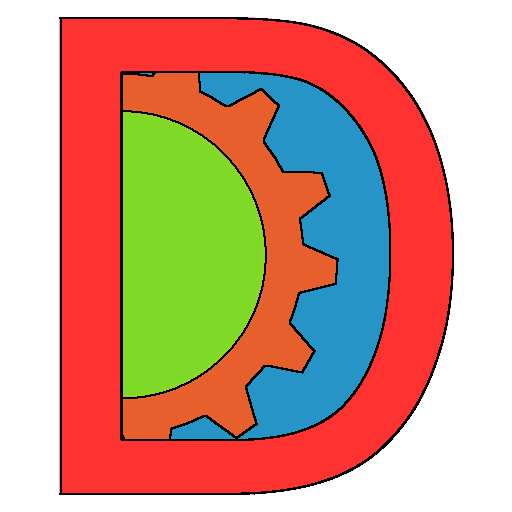Features
This page presents some of the features provided by the framework.
Be sure to also read the pages dedicated to objects and components.
And make sure you explored the function reference to find out and have detailed info about all the functions you can use.
Extension of Lua's standard libraries
Daneel introduce a lot of new functions in Lua's standard math, string and table libraries.
All these functions are pure Lua and are not dependent on Daneel or CraftStudio so you can use them in any Lua project.
You can check them out on Daneel's GitHub repo.
Some noteworthy functions :
table.containsvalue( t, value )tell if the table contains the value.table.removevalue( t, value )remove all occurrences of the value in the table.table.getvalue( t, "foo.bar.whatever" )search inside a hierarchy of tables.string.split( s, delimiter )splits the string in several chunks.string.trim( s )remove the white spaces at the beginning and end of a string.string.ucfirst( s )andstring.lcfirst( s )change the case of the first letter to uppercase or lowercase, respectively.table.print( t )andtable.printr( t )(r for recursive) beautifully prints the content of the table (see examples below).table.merge( t1, t2 )merge (with optional recursion) several tables together.table.mergein( t1, t2 )does it inside the first table as argument.
Ie :
local t1 = { 1, 2, key = "value" }
local t2 = { 3, key = "other value", otherKey = "value" }
table.mergein( t1, t2 )
table.print( t1 ) -- this print in the Runtime Report :
~~~~~ table.print(table: 080A3C88) ~~~~~ Start ~~~~~
1 3
2 2
key other value
otherKey value
~~~~~ table.print(table: 080A3C88) ~~~~~ End ~~~~~
t1.t1 = t1
t1.t2 = {
1, key = "value", t1 = t1,
t3 = { otherKey = 1, 2 }
}
table.printr( t1 ) -- this print in the Runtime Report :
~~~~~ table.printr(table: 080A3C88) ~~~~~ Start ~~~~~
1 3
2 2
"t2" table: 082C85A0
| - - - 1 1
| - - - "t3" table: 081B8330
| - - - | - - - 1 2
| - - - | - - - "otherKey" 1
| - - - "key" "value"
| - - - "t1" Table currently being printed: table: 080A3C88
"t1" Table currently being printed: table: 080A3C88
"key" "other value"
"otherKey" "value"
~~~~~ table.printr(table: 080A3C88) ~~~~~ End ~~~~~
Dynamic functions
Getters and setters functions can be accessed in a dynamic way, as if they were simple properties on game objects, components and assets.
The name of the functions must begin by Get or Set and have the forth letter upper-case (underscore is allowed).
Ie : GetSomething() and Get_something() will work, but Getsomething() or getSomething() won't work.
local pos = self.gameObject.transform.localPosition
-- is the same as
local pos = self.gameObject.transform:GetLocalPosition()
self.gameObject.name = "a new name"
-- is the same as
self.gameObject:SetName( "a new name" )
-- note that only one argument (in addition to the object the function works on) can be passed to the function.
You can enable this behavior on any of your objects with Daneel.Utilities.AllowDynamicGettersAndSetters(Object[, ancestors]). The Object argument should be the metatable of the instances you want to use this feature on.
Using objects as functions to create instances
You may create instances of GameObject, Vector3, Vector2, Quaternion, Plane, Ray, RaycastHit, Tween.Tweener and Tween.Timer without the New() function, just by using the object as if it was a function :
Vector3( 10 ) -- same as Vector3:New( 10 )
Tween.Timer( 2, function() ... end ) -- same as Tween.Timer.New( 2, function() ... end )
Instances Id
Game objects, components and other object instances (like tweeners) have a unique Id that you can get via instance:GetId().
Data objects like Vector3 don't have ids.
If you need to generate such unique Id, Daneel.Utilities.GetId() returns a strictly positive integer incremented every times.
Printing out instances
Game objects, components, assets and most other objects will nicely prints themselves in the Runtime Report when passed to the print() function. The type of the instance is followed by its Id and other relevant data like a game object name or an asset path. Ie :
GameObject: 123456789: 'MyObject'
ModelRenderer: 123456789
Model: 123456789: 'Folder/ModelName'
Vector3: { x=123, y=456.7, z=89 }
You can use Daneel.Debug.ToRawString() to bypass this behavior and return the memory address of the table instead.
Mass-setting
The Set(params) function that you may call on game objects, components and a few other object (tweeners for instance) accept a params argument of type table which allow to set properties or call setters in mass.
Mass-setting is used by every functions that have a params argument.
self.gameObject.textRenderer:Set({
alignment = "right", -- Set the text renderer's alignment via TextRenderer.SetAlignment()
randomVariable = "random value"
})
self.gameObject:Set({
parent = "my parent name", -- Set the parent via GameObject.SetParent()
modelRenderer = {
opacity = 0.5 -- Set the model renderer's opacity to 0.5 via ModelRenderer.SetOpacity()
}
})
Note that with gameObject:Set(), components that are set but don't exists yet will be created.
Ie: in the example above, if the game object hadn't a model renderer, it would be created before being set.
Events
Events are at the core of the communication between many systems introduced by Daneel.
Learn how they work on the event page.
Debugging
Daneel provides extensive error reporting for all its functions.
Learn more about this on the debugging page.
Tween
The Tween object allow you to create timers as well as tweeners that enables you to automate the animation of object properties.
Learn more about this on the Tween page.
Example of animation :
-- fade out animation in 0.5 second with callback function when the animation has completed
self.gameObject:Animate( "opacity", 0, 0.5, function(go) ... end )
Game objects
Create a game object with GameObject.New() or GameObject.Instantiate().
Add a component on a game object with gameObject:AddComponent(componentType[, params]) (also works for scripted behaviors and custom components).
Send a message to a game object and all of its descendants with gameObject:BroadcastMessage().
The GameObject object has been extended with many functions, check out the function reference to learn about all of them.
Tags
Tags are a convenient way to group or flag game object(s).
Manage tags on game objects with gameObject:AddTag(), gameObject:GetTags(), gameObject:RemoveTag(), gameObject:HasTag().
A game object may have several tags and a same tag may be used by several game objects.
Get all game object(s) that have all of the provided tag(s) with GameObject.GetWithTag().
Note that this function never returns dead game objects.
Use the Tags scripted behavior to add tags to game objects while in the scene editor (concatenate several tags with a coma).
The tags on a game object are automatically removed when it is destroyed with gameObject:Destroy().
Getting game objects
Get a game object with GameObject.Get(name) and get a child with gameObject:GetChild([name, recursive]). The name argument in GetChild() is optional so that writing gameObject.child returns the first child (if any) of the game object.
The name argument in these functions may be a hierarchy of game objects (several names separated by dots). The functions will return the lowest child in the hierarchy (the last name) that has the specified ancestry.
With GameObject.Get(), the hierarchy must be continuous but you may skip levels with GetChild() when the recursive argument is true.
-- Suppose we have the following hierarchy : World > Map > Background > Model
local gameObject = GameObject.Get( "World" ) -- returns the first game object named "World"
GameObject.Get( "Map" ) -- returns the first game object named "Map"
-- is equivalent to :
gameObject:GetChild( "Map" )
GameObject.Get( "Map.Background" ) -- return the first child named "Background" of the first game object named "Map"
-- is equivalent to :
GameObject.Get( "Map" ):GetChild( "Background" )
gameObject:GetChild( "Background", true ) -- gameObject:GetChild( "Background" ) returns nil
gameObject:GetChild( "Map.Background" )
GameObject.Get( "Map.Background.Model" )
-- is equivalent to :
gameObject:GetChild( "Map.Background.Model" )
gameObject:GetChild( "Map.Model", true )
gameObject:GetChild( "Model", true )
Components
You may call component:Set(params), component:Destroy() and component:GetId() on any components, built-in (Transform, ModelRenderer, ...) or custom ones (GUI.Hud, Trigger, ...).
Custom components are components that are not introduced by CraftStudio. Learn how to create them through modules.
The framework introduce a total of nine new components :
MouseInputenables you to easily make game objects react to mouse inputs.Triggerenables you to implement distance-based behaviors between game objects.- The
GUIcomponents will come handy when you are about to create a HUD and other UI elements (text input, multi-line text, progress bar, toggle button, ...).
Destroying objects
All destroyed objects (with object:Destroy() or CS.Destroy()) gets the isDestroyed property set to true and the OnDestroy local event fired at.
Asset
Get an asset with Asset.Get( path[, type] ).
You can use the asset object as a function, it is a shortcut for the Get function`:
Asset( "my asset name" )
-- is the same as
Asset.Get( "my asset name" )
CS.FindAsset( "my asset name" )
Get an asset path with asset:GetPath().
Get an asset name with asset:GetName(). The name is the last segment of the path.
-- for an asset whose path is "folder/folder 2/My Asset Name"
asset:GetPath() -- returns "folder/folder 2/My Asset Name"
-- remember you can also use the dynamic functions with assets, so 'asset.path' would works too
asset.name -- (or asset:GetName()) returns "My Asset Name"
Every functions that expected an asset object as argument, now also accept an asset path (as a string).
This, combined with the dynamic functions allows to write very short instructions :
self.gameObejct.modelRenderer.model = "Folder/My Model"
-- instead of
self.gameObject.modelRenderer:SetModel( CraftStudio.FindAsset( "Folder/My Model", "Model" ) )
Scene
Load a scene with Scene.Load(), append a scene with Scene.Append().
Loading a scene fires the global event OnNewSceneWillLoad before the scene is actually loaded.
The Scene.current property holds the current scene's asset (it is nil until Scene.Load() or CS.LoadScene() is called for the first time).
Raycasting
The RaycastHit object stores the information regarding the collision between a ray and a game object. It may contains the keys distance, normal, hitBlockLocation, adjacentBlockLocation, hitPosition (the coordinates in scene units), hitObject (the component or the plane that has been hit) and gameObject.
The function ray:IntersectsGameObject(gameObjectNameOrInstance) returns a raycastHit (a RaycastHit instance) if the ray intersects the game object, or nil.
The function ray:Cast(gameObjects[, sortByDistance]) cast the ray against the provided set of game objects and returns a table of raycastHits (which will be empty if no game object has been hit).
The table may be sorted by distance, the closest hit being the first item in the returned table.
The functions ray:IntersectsModelRenderer(), ray:IntersectsMapRenderer(), ray:IntersectsTextRenderer() and ray:IntersectsPlane() may return a raycastHit instead of several values if their third argument is true.
Input
You can check if the mouse is locked or not via the CS.Input.isMouseLocked property (a boolean).
You may toggle the locked state of the mouse with the CS.Input.ToggleMouseLock() function.
Time
The Time object provides several properties that lets you keep track of time.
- Daneel.Time.frameCount
The number of frames since the game started.
- Daneel.Time.realTime
The time in seconds -since the game started- at which the last frame started. Not affected by the time scale.
- Daneel.Time.realDeltaTime
The time in second it took for the last frame to complete. Not affected by the time scale.
Multipling a speed 'per second' by realDeltaTime (or deltaTime) effectively turns it into a speed 'per frame'.
- Daneel.Time.time
The time in seconds -since the game started- at which the last frame started.
Unlike the real time, the time is affected by the time scale. That means that it may increase or decrease and may be superior or inferior to the real time.
- Daneel.Time.deltaTime
The variation of Daneel.Time.time since the last frame. It may be inferior, equal or superior to zero.
- Daneel.Time.timeScale
The scale at which the time is passing.
This affect directly Daneel.Time.deltaTime (deltaTime = realDeltaTime * timeScale) and thus the rate at which Daneel.Time.time increase or decrease.
When the time scale has a negative value, Daneel.Time.deltaTime also has a negative value and Daneel.Time.time decreases.
Screen
CS.Screen.aspectRatio is the screen's aspect ratio.
Webplayer
The CS.IsWebPlayer property is true when the game runs in the web player (false otherwise).