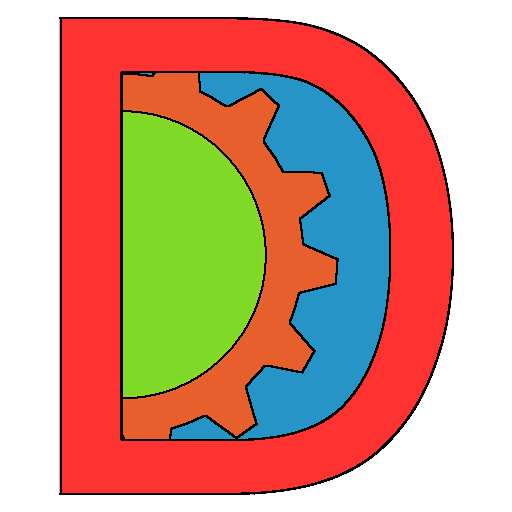Daneel
Daneel is a scripting framework for CraftStudio that aim to :
- bring all new functionalities,
- extend and render more flexible to use CraftStudio's API,
- sweeten and shorten the code you write.
Daneel never deprecate anything from the current CraftStudio's API which remains usable in its entirety as described in the scripting reference on the official wiki.
Daneel mostly add new objects, new functions on existing objects and sometimes allow to pass different argument types and new arguments on existing functions.
Overview
Call getters and setters as if they were properties :
self.gameObject.name -- same as self.gameObject:GetName()
self.gameObject.name = "new name" -- same as self.gameObject:SetName("new name")
-- this also works on components and assets
self.gameObject.mapRenderer.map = Asset.Get( "folder/map name", "Map" )
Various extensions (new functions, different argument's types or all new arguments) of the base API :
GameObject.New( name, params )
gameObject:AddComponent( type, params )
GameObject.Get( name ) -- 'name' may be a hierarchy of object "Parent.Child.GrandChild"
Asset.Get( path, type )
-- set assets using the asset name instead of the asset object :
gameObject.modelRenderer:SetModel( "Folder/Model" )
gameObject.textRenderer.font = "MyFont"
-- create instances of objects without writing the New() function
Vector3( 0, 1, 2 ) -- same as Vector3:New( 0, 1, 2 )
-- create component, set properties or call setters in mass on game objects and components :
gameObject:Set( {
parent = "my parent name",
modelRenderer = {
model = "model name"
},
} )
Categories and group game objects with tags :
-- Set this game object has being an "enemy"
self.gameObject:AddTag( "enemies" )
-- Get all game objects that have one or several tag(s) :
local airborneEnemies = GameObject.GetWithTag( {"enemies", "airborne"} )
local allEnenmies = GameObject.GetWithTag( "enemies" )
Extension of Lua's standard table, string and math libraries :
table.containsvalue( t, v )
table.removevalue( t, v )
table.mergein( t1, t2 )
table.print( t ) -- and table.printr( t ) for recursively printing tables as value
table.getvalue( t, "foo.bar" )
...
string.split( s, delimiter )
string.trim( s )
string.ucfirst( s )
...
Manage code with events :
Daneel.Event.Listen( "EventName", function() ... end )
Daneel.Event.Listen( "EventName", self.gameObject )
Daneel.Event.Fire( "EventName" ) -- fires the "EventName" global event on its listeners
self.gameObject:AddEventListener( "EventName", function( arg1, arg2 ) ... end )
self.gameObject:FireEvent( "EventName", arg1, arg2 ) -- also send the "EventName" message on the game object
Enable mouse input events :
self.gameObject:AddEventListener( "OnMouseEnter", function( gameObject )
local scale = gameObject.transform.localScale
scale = scale * 0.3
gameObject.transform.localScale = scale
end )
-- OnMouseOver
-- OnMouseExit
self.gameObject.OnClick = function()
CS.Exit()
end
-- OnLeftClickReleased
-- OnDoubleClick
-- OnRightClick
Easily create HUDs and user interfaces with the GUI components : hud, toggles (checkbox and radio buttons), progress bars, text inputs, sliders and text areas (multiline texts).
Easily create animations and timers with tweeners.
Tween.Timer( 5, function() self.gameObject:Destroy() end )
-- heart beat effect
Tween.Tweener( self.gameObject.transform, "localScale", 0.2, 1, {
loops = -1,
loopType = "yoyo"
} )
-- fade out animation in 0.5 second with callback function when the animation has completed
self.gameObject:Animate( "opacity", 0, 0.5, function(go) ... end )
Set thousands of colors on models and texts renderers.
self.gameObject.modelRenderer.color = Color( 255, 150, 0 ) -- some orange
print(self.gameObject.modelRenderer.color.hex) -- prints "FF9600"
self.gameObject.textRenderer.color = "5555AA" -- also work with the name of some colors (ie: "red")
Detect closeness between game objets with triggers :
self.gameObject:AddEventListener( "OnTriggerEnter", function( go, triggerGO )
print( "The game object of name '"..go.name.."' just reach the trigger of name '"..triggerGO.name.."'." )
end )
Keep track of time :
Daneel.Time.deltaTime -- time in second between to frames
Daneel.Time.timeScale -- ratio at which the time flows
...
Localize strings :
self.gameObject.textRenderer.text = Lang.Get( "ui.buttons.exitgame" )
Lang.RegisterForUpdate( self.gameObject, "ui.buttons.exitgame" )
Lang.Update( "french" )